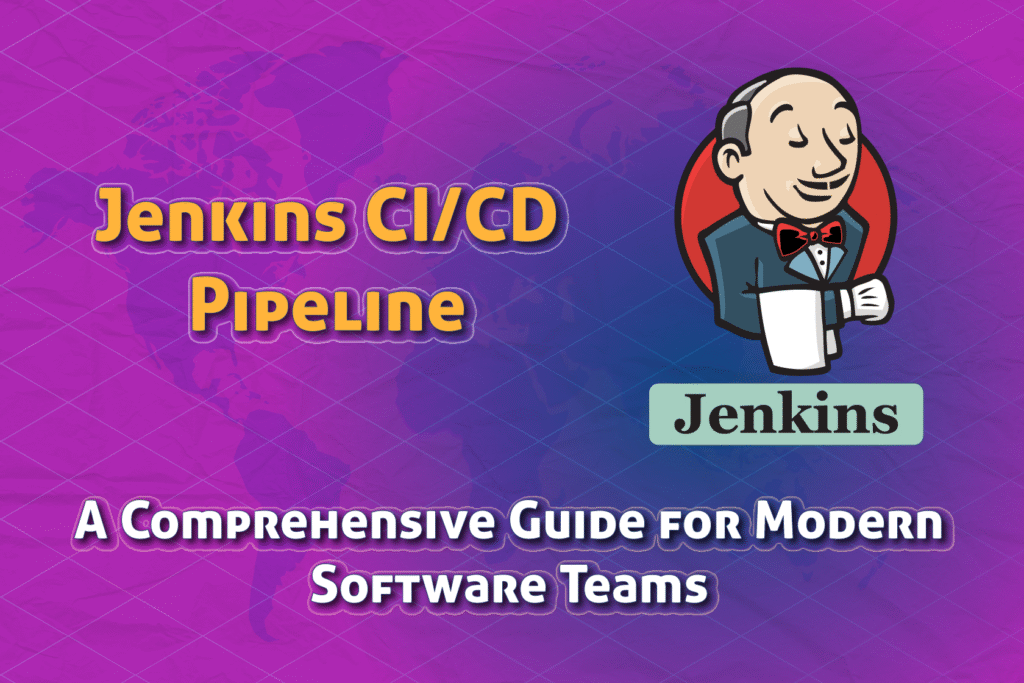In the fast-paced world of software development, where teams push updates daily and businesses rely on rapid innovation, automation has become a necessity. Manual build, test, and deployment processes are not only time-consuming but also error-prone. This is where Jenkins, one of the most popular open-source automation servers, steps in as the backbone of modern DevOps practices.
Jenkins is widely recognized for enabling Continuous Integration (CI) and Continuous Delivery (CD), two critical pillars of the DevOps lifecycle. With its extensive plugin ecosystem, active community support, and flexibility, Jenkins empowers teams to automate the entire software pipeline, from code integration to deployment on production servers.
In this article, we’ll explore Jenkins in detail—its history, architecture, working principles, benefits, features, and practical use cases. By the end, you’ll have a comprehensive understanding of why Jenkins continues to dominate the CI/CD landscape.
What is Jenkins?
Jenkins is an open-source automation server written in Java that helps developers automate the build, test, and deployment of applications. It was created as Hudson at Sun Microsystems in 2004, and later renamed Jenkins in 2011 after a community split. Since then, it has grown into one of the most widely adopted DevOps tools worldwide.
At its core, Jenkins is designed to facilitate Continuous Integration—the practice of frequently integrating small chunks of code into a shared repository and validating them through automated builds and tests. Over time, Jenkins expanded its capabilities to encompass Continuous Delivery and Continuous Deployment, enabling software to transition seamlessly from development to production environments with minimal human intervention.
In simpler terms, Jenkins acts like an automation butler for developers. As soon as you commit new code, Jenkins picks it up, compiles it, runs tests, checks quality, and prepares it for release. If something breaks, Jenkins alerts the team immediately, reducing downtime and ensuring faster feedback loops.
Why Jenkins Matters in DevOps
The DevOps philosophy emphasizes collaboration, automation, and continuous improvement. Jenkins directly supports these values by:
- Automating repetitive tasks such as builds, testing, packaging, and deployments.
- Providing faster feedback to developers when issues arise in the codebase.
- Bridging gaps between teams—developers, testers, and operations—through an automated pipeline.
- Ensuring consistency and reliability in software delivery across environments.
- Reducing time-to-market by accelerating release cycles.
In essence, Jenkins is not just a tool but a cultural enabler, allowing organizations to adopt DevOps practices effectively.
Jenkins Architecture
To understand how Jenkins works, let’s break down its architecture into key components:
1. Jenkins Master
The Jenkins Master is the brain of the system. It handles:
- Scheduling jobs
- Dispatching builds to agents
- Monitoring build status
- Providing a web-based dashboard for users
Think of it as the central command centre.
2. Jenkins Agent (Node)
Agents, also known as nodes or slaves, are the machines where actual build and test executions happen. Agents can run on different platforms (Linux, Windows, macOS, containers, cloud VMs), making Jenkins extremely versatile.
3. Build Jobs
A job is a task defined in Jenkins, such as building a project, running unit tests, or deploying to a server. Jobs can be triggered manually, scheduled, or automatically via hooks like a Git commit.
4. Jenkins Plugins
Plugins extend Jenkins’ functionality. With over 1800+ plugins, Jenkins integrates with virtually any tool in the DevOps ecosystem—Git, Docker, Kubernetes, Maven, Gradle, AWS, and more.
5. Jenkins Pipeline
Pipelines allow developers to define CI/CD workflows as code using the Jenkinsfile. This file specifies the stages of the build process (e.g., build → test → deploy) and ensures version-controlled automation.
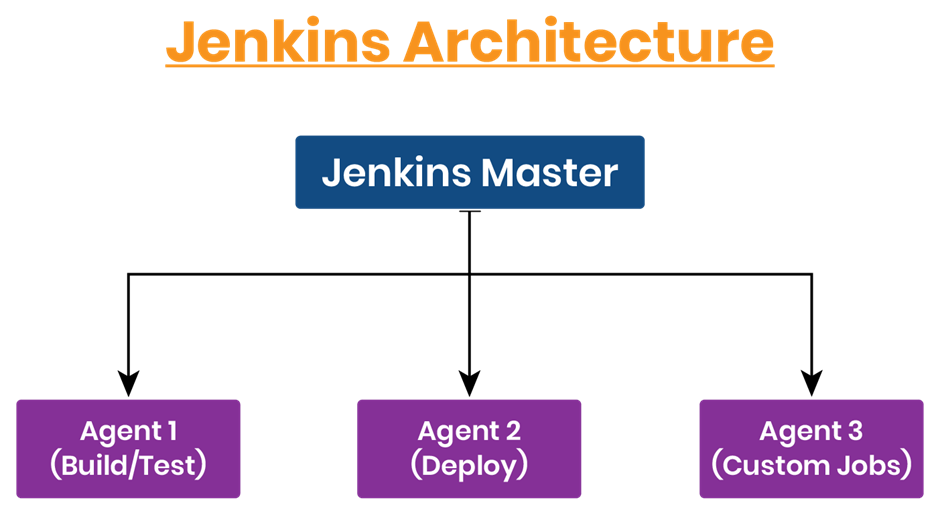
How Jenkins Works
A typical Jenkins workflow looks like this:
- Code Commit: A developer pushes code changes to a shared repository like GitHub or GitLab.
- Trigger: Jenkins detects the change (via webhook or polling).
- Build: Jenkins compiles the code and packages it.
- Test: Automated unit and integration tests run to validate functionality.
- Quality Check: Tools like SonarQube analyse code quality and security.
- Deploy: Jenkins delivers the build to staging or production environments.
- Feedback: Jenkins reports results back to developers via dashboards, email, or messaging apps like Slack.
This automated cycle ensures quick feedback, continuous improvement, and minimal manual intervention.
Key Features of Jenkins
Jenkins’ popularity stems from its rich set of features:
- Open Source and Free: Completely community-driven with no licensing costs.
- Cross-Platform: Works on Windows, Linux, macOS, Docker, and cloud environments.
- Extensible with Plugins: Integrates seamlessly with nearly all DevOps tools.
- Distributed Builds: Supports scaling across multiple agents.
- Pipeline as Code: Workflow automation using Groovy-based scripts.
- Active Community: Thousands of contributors and strong documentation.
- Customizable Dashboards: Visual insights into build and release pipelines.
Advantages of Using Jenkins
- Rapid Development Cycles – Faster builds and deployments reduce time-to-market.
- Early Bug Detection – Automated testing ensures defects are caught early.
- High Scalability – Distributed builds handle large projects efficiently.
- Flexibility – Works with almost every technology stack.
- Cost-Effective – No licensing fees, just infrastructure costs.
- Continuous Feedback – Developers receive immediate notifications.
- Improved Collaboration – Breaks down silos between development and operations.
Jenkins Pipelines
One of Jenkins’ most powerful features is Pipelines.
A pipeline defines the CI/CD workflow in code using a Jenkinsfile. There are two main types:
- Declarative Pipeline: Easier, more structured syntax.
- Scripted Pipeline: More flexible, written in Groovy for advanced logic.
Example Declarative Pipeline:
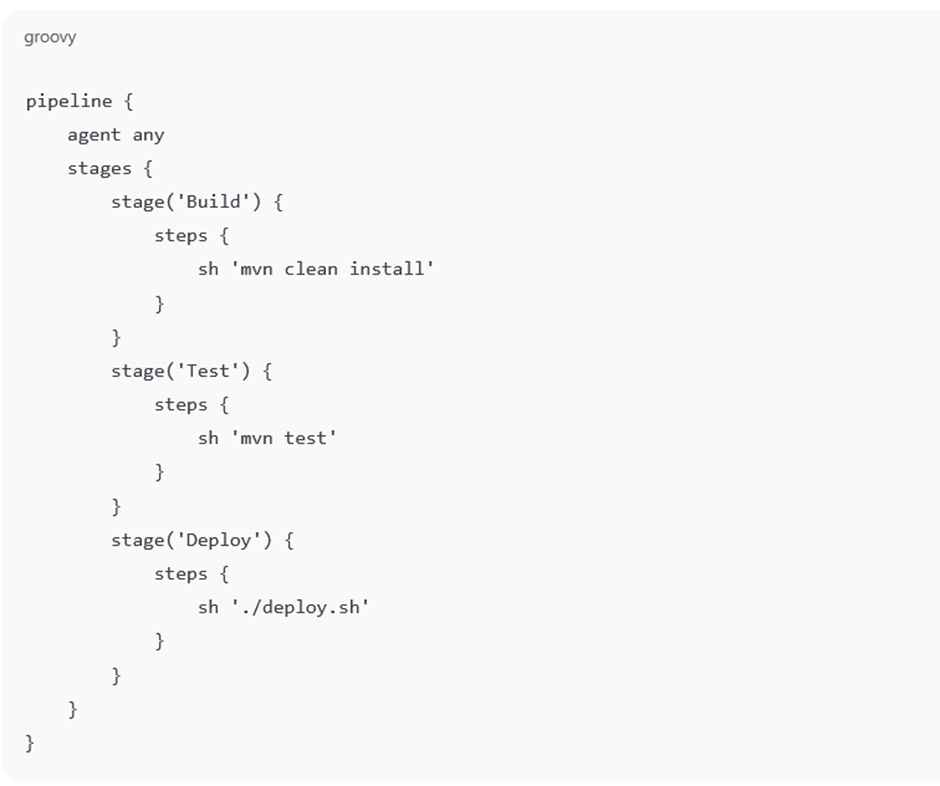
This pipeline builds, tests, and deploys a Maven project automatically whenever code is pushed.
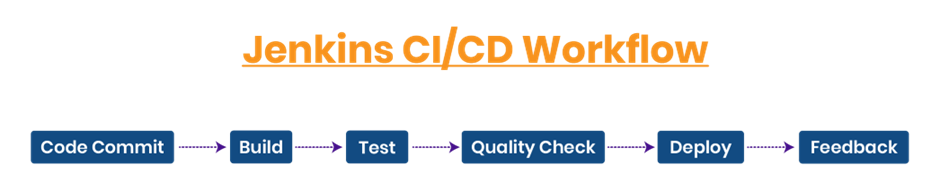
Jenkins vs Other CI/CD Tools
While Jenkins is the pioneer in CI/CD, other tools like GitLab CI/CD, CircleCI, Travis CI, and Bamboo also exist. Jenkins stands out due to:
- Maturity and Stability: Over a decade of proven reliability.
- Plugin Ecosystem: Largest integration library.
- Self-Hosting: Full control over infrastructure.
- Flexibility: Supports complex workflows.
However, Jenkins requires more setup and maintenance compared to cloud-native alternatives.
Real-World Use Cases
- E-commerce Applications – Automating deployment of new features daily.
- Banking and Finance – Running compliance and security checks on every build.
- Healthcare Software – Ensuring regulatory standards are met through automated testing.
- Gaming Industry – Delivering frequent updates and patches seamlessly.
- Startups – Rapid prototyping and deployment at minimal cost.
Challenges with Jenkins
Despite its strengths, Jenkins does have some challenges:
- Complex Setup: Requires configuration and maintenance.
- Performance Issues: Can slow down with large pipelines if not optimized.
- Steep Learning Curve: Beginners may struggle with pipeline scripting.
- Plugin Dependencies: Too many plugins can lead to compatibility issues.
Organizations often mitigate these issues by using containerized Jenkins (via Docker) or cloud-managed CI/CD services.
Best Practices for Jenkins
To maximize Jenkins efficiency, teams should follow these practices:
- Keep pipelines simple and modular.
- Use Docker containers for consistent build environments.
- Monitor Jenkins performance with tools like Prometheus and Grafana.
- Regularly update Jenkins and plugins.
- Secure Jenkins with proper authentication and authorization.
- Store pipeline definitions in version control.
- Use distributed builds to scale workloads.
Future of Jenkins
As DevOps evolves, Jenkins is adapting too. With the rise of cloud-native development, containerization, and Kubernetes, Jenkins is integrating deeper with modern infrastructure. Tools like Jenkins X are being developed to offer cloud-native CI/CD experiences with GitOps workflows.
While competition is growing, Jenkins’ community-driven development and adaptability ensure its relevance in the future of software delivery.
Conclusion
Jenkins is more than just a CI/CD tool—it is the cornerstone of automated software delivery pipelines. From startups to Fortune 500 companies, organizations rely on Jenkins to accelerate development cycles, improve quality, and foster collaboration across teams.
By embracing Jenkins, businesses can align with DevOps best practices, reduce manual work, and deliver value to customers faster. Whether you’re a beginner exploring automation or an enterprise scaling complex workflows, Jenkins offers the flexibility, reliability, and community support needed to succeed.
In today’s competitive digital world, where speed and quality define success, Jenkins remains the trusted ally for developers and DevOps engineers worldwide.
Jenkins: Continuous Integration and Continuous Delivery: FAQs
What Is Jenkins in DevOps?
Jenkins is an open-source automation server that helps developers automate software build, test, and deployment processes, making it a key tool in Continuous Integration (CI) and Continuous Delivery (CD).
Who Developed Jenkins and When?
Jenkins was originally developed as Hudson at Sun Microsystems in 2004. After a community split in 2011, it was renamed Jenkins and has since become a widely adopted DevOps tool.
Why Is Jenkins Important in DevOps?
Jenkins is critical in DevOps because it automates repetitive tasks, accelerates release cycles, ensures consistency in deployments, and fosters collaboration between developers, testers, and operations teams.
What Programming Language Is Jenkins Written In?
Jenkins is written in Java, making it cross-platform and highly extensible through plugins.
What Are Continuous Integration (CI) and Continuous Delivery (CD)?
- CI: Developers frequently integrate code into a shared repository, with automated builds and tests validating the changes.
- CD: Extends CI by automating deployment to staging or production, ensuring fast, reliable releases.
What Is the Basic Architecture of Jenkins?
The Jenkins architecture has three main components:
- Jenkins Master (schedules and monitors jobs).
- Jenkins Agents/Nodes (execute builds/tests).
- Plugins & Pipelines (extend functionality and define workflows).
What Is a Jenkins Pipeline?
A Jenkins pipeline is a workflow defined as code (via a Jenkinsfile) that automates the software delivery process, including stages like build, test, and deploy.
What Is the Difference Between Declarative and Scripted Pipelines?
- Declarative: Uses a simple, structured syntax, easier for beginners.
- Scripted: Uses Groovy scripting, more flexible for complex workflows.
How Does Jenkins Integrate With Version Control Systems?
Jenkins integrates with Git, GitHub, GitLab, Bitbucket, and others through plugins, enabling automatic build triggers on code commits.
What Are Some Popular Plugins in Jenkins?
Popular plugins include Git, Docker, Kubernetes, Maven, Gradle, SonarQube, Slack, and Pipeline plugins.
How Does Jenkins Provide Feedback to Developers?
Jenkins provides feedback via web dashboards, email notifications, messaging apps (Slack, MS Teams), and detailed logs.
What Are the Main Advantages of Using Jenkins?
- Faster development cycles
- Early bug detection
- High scalability
- Flexibility across tech stacks
- Open-source and cost-effective
- Continuous feedback to teams
What Challenges Are Associated With Jenkins?
Challenges include complex setup, steep learning curve for pipelines, potential performance issues in large projects, and plugin compatibility problems.
How Can Jenkins Be Scaled for Large Projects?
Jenkins can be scaled using distributed builds across multiple agents, containerized deployments (e.g., Docker), or cloud-managed environments.
What Are Real-World Use Cases of Jenkins?
- E-commerce apps with daily feature deployments
- Banking systems with compliance checks
- Healthcare apps with automated regulatory testing
- Gaming platforms delivering frequent updates
- Startups deploying prototypes rapidly
How Does Jenkins Compare With Other CI/CD Tools?
Compared to GitLab CI/CD, CircleCI, Travis CI, or Bamboo, Jenkins stands out for its maturity, stability, massive plugin ecosystem, and flexibility, though it requires more setup/maintenance.
What Are Jenkins Best Practices?
- Keep pipelines modular and simple
- Use Docker containers for builds
- Store Jenkinsfiles in version control
- Regularly update Jenkins and plugins
- Secure with authentication and access controls
- Monitor with Prometheus/Grafana
- Use distributed builds for scaling
Is Jenkins Free to Use?
Yes. Jenkins is open-source and free to use, though organizations may incur infrastructure and maintenance costs.
What Is Jenkins X?
Jenkins X is a cloud-native version of Jenkins designed for Kubernetes and GitOps workflows, offering faster, container-first CI/CD pipelines.
What Is the Future of Jenkins in DevOps?
Jenkins continues to evolve with deeper integrations for Kubernetes, containers, cloud-native CI/CD, and GitOps, ensuring its relevance despite competition from newer CI/CD tools.